reCAPTCHA support
Introduction
reCAPTCHA is a security service designed to protect your site from spam and abuse. By leveraging advanced risk analysis techniques, it differentiates between human users and automated bots.
Dataverse forms are fully integrated with reCAPTCHA, supporting:
- reCAPTCHA v2 (Checkbox Challenge)
- reCAPTCHA v2 (Invisible)
- reCAPTCHA v3 (Score-based Analysis)
Adding reCAPTCHA to Your Settings
To integrate Google reCAPTCHA:
- Fill out this form to obtain your site key and secret key.
- Save the keys and navigate to the Dataverse Admin Area.
- Open the reCAPTCHA settings menu.
- Select the appropriate reCAPTCHA type and input your keys in the designated fields.
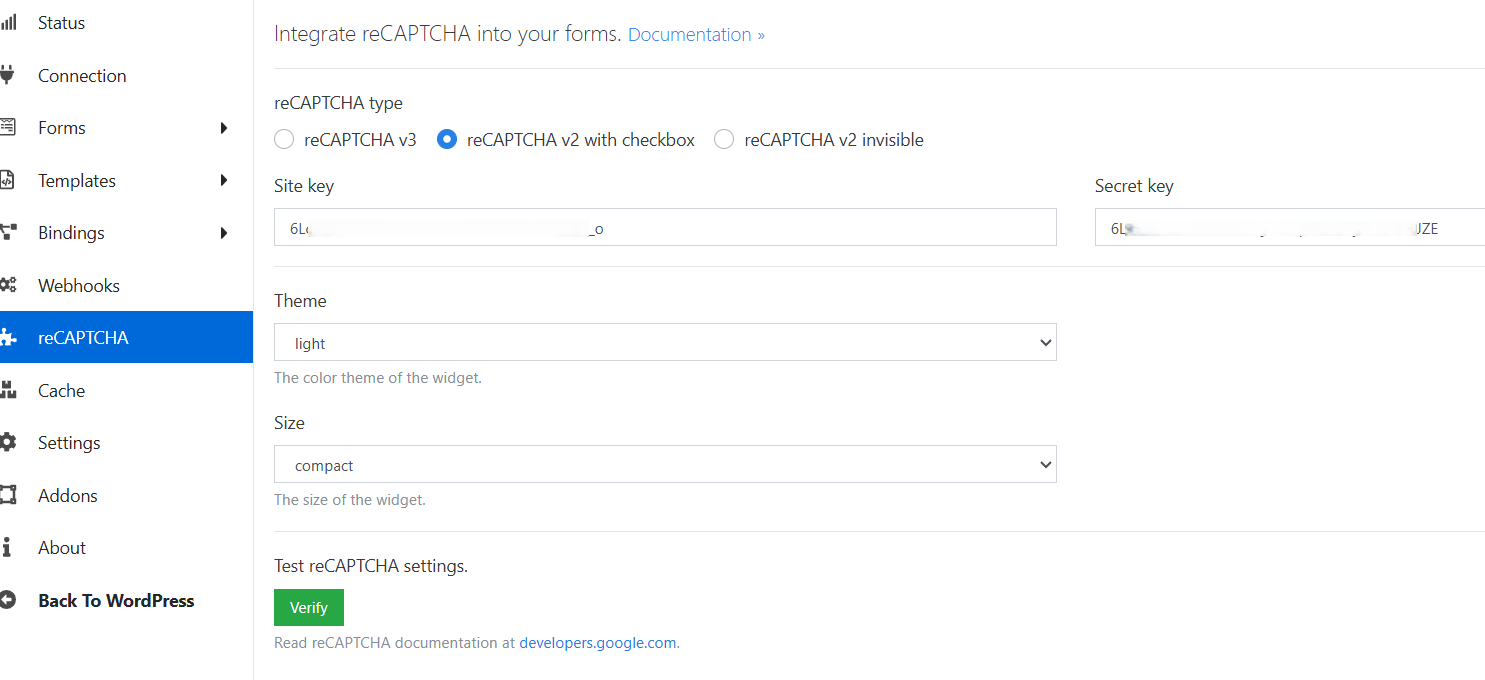
DataPress (Dataverse Integration) also supports third-party plugins for managing reCAPTCHA settings:
reCAPTCHA support for Power Apps Forms
The Forms Global Settings allow administrators to enable or disable reCAPTCHA for all forms within the Dataverse Admin Area. By default, reCAPTCHA is turned off across all forms.
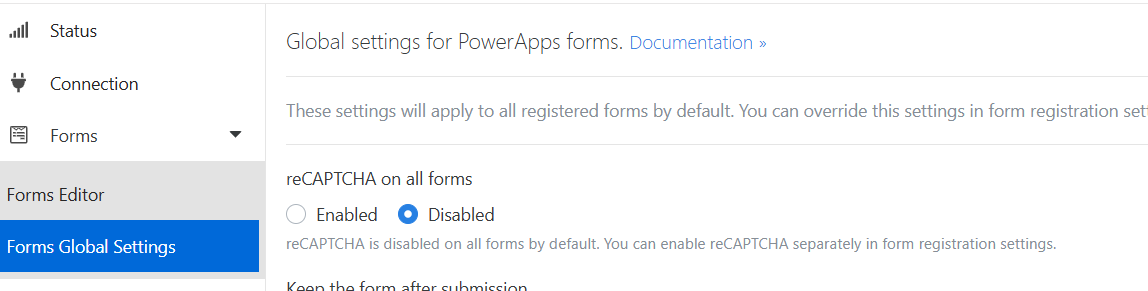
To activate reCAPTCHA for individual forms:
- Open the form.
- Locate the Global Settings Overrides section.
- Enable reCAPTCHA within the reCAPTCHA settings override area.
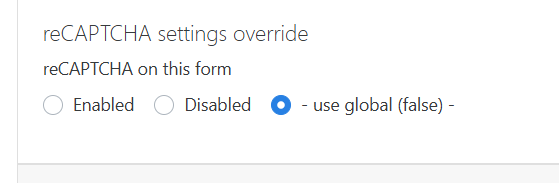
Protect custom form submissions with reCAPTCHA
For custom forms, you must explicitly configure reCAPTCHA before implementation. Below is an example setup:
If you enable recaptcha=true in the {% form %} tag, you must include the <recaptcha> placeholder inside your form markup. This placeholder will be replaced with the actual reCAPTCHA widget at runtime.
Before using reCAPTCHA, make sure it is properly configured in the plugin settings. Without configuration, the form will fail to render or submit.
{% set useRecaptcha = true %}
{% form entity="lead" mode="create" recaptcha=useRecaptcha %}
<form>
<div class="form-group">
<label>
First Name:
<input class="form-control" name="firstname">
</label>
</div>
<div class="form-group">
<label>
Last Name:
<input class="form-control" name="lastname">
</label>
</div>
<div class="form-group">
<label>
Email:
<input class="form-control" name="emailaddress1">
</label>
</div>
<div class="form-group">
<recaptcha>
</div>
<div class="form-group">
<button type="submit" class="btn btn-primary">Send</button>
</div>
</form>
{% endform %}