Entity Binding
Dynamics CRM Integration allows you to bind CRM entities to WordPress pages dynamically. This way you can surface CRM data with views, forms, Twig templates, or just raw PHP code.
Setting up binding for the page
You can configure entity data binding for the page at the page editing screen. All available controls can be accessed in the "Dynamics CRM Data Binding" box.
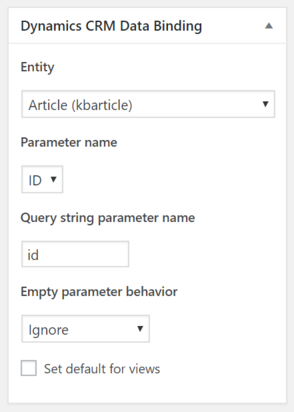
Entity : Entity name that you want to bind the page to. Lists all available entities in the CRM, default and custom ones.
Parameter name : Entity attribute to match the page against. ID is available for every entity. You can create custom key attributes for specific entities (e.g. email, SKU, etc.).
Query string parameter name
: Name of the parameter in the query string, default is id. The value of this query string argument will be matched against the Parameter name. For example, URL /products/view/?id=edef3bae-1603-e711-80fa-5065f38be4f1 will match an entity with type specified in the Entity setting, and with ID which equals edef3bae-1603-e711-80fa-5065f38be4f1.
Empty parameter behavior : Allows to choose the right action when the Query string parameter name is empty. Available options are "Ignore" and "Page Not Found" -- the latter will trigger a 404 error in the browser.
Set default for views : If checked, view records that belong to the selected entity will be linked to this page with correct query string parameters.
Using bound entities with forms
If you bind the entity by ID, you can surface data from CRM via forms by specifying the parameter_name attribute of the form shortcode.
[msdyncrm_form entity="product" name="Web Product View" mode="readonly" parameter_name="id"]
Using bound entities with views
You can use attribute values from the current entity record to set up parameters and lookups attributes in the view shortcode. See documentation on how these shortcode attributes are treated in the Views documentation.
[msdyncrm_view entity="invoice" name="Invoices for Contact per Department" parameters="{currentrecord.department}" lookups="{contactid:currentrecord.id}"]
Using bound entities with Twig templates
To surface a value for the currently visited entity record, use the currentrecord object. More details are available in the Twig templates documentation.
{{ currentrecord.name }}
Using bound entities with raw PHP
In some situations you might want to just write some plain PHP code in order to surface some data on the page. \AlexaCRM\WordpressCRM\Binding does all the heavy lifting for you. To access it, use the ACRM()->binding shorthand.
Below are some use cases for the entity binding API.
Get the current entity record for the page
In this example, we have a page with ID 42, which is bound to an entity (e.g. Contact). Below is a fraction of the template for this page (e.g. page-42.php).
<?php
/**
* This piece of code fits well in the theme template
* that renders the page which is bound to an entity.
*/
// retrieve the bound entity record
$currentRecord = ACRM()->binding->getEntity();
// Binding::getEntity() returns null if no record retrieved from CRM
if ( !is_null( $currentRecord ) ) {
?>
<p>Contact name: <?php echo $currentRecord->fullname; ?></p>
<address><?php echo wpautop( $currentRecord->address1_composite ); ?></address>
<?php
}
The plugin doesn't retrieve all columns, only those which are requested. To decide which columns are needed, it parses the post content by default. In order to make the previous example work, you need to add a WordPress filter to wordpresscrm_data_binding_columns.
<?php
/**
* This piece of code should usually be stored
* in functions.php of your theme.
*/
add_filter( 'wordpresscrm_data_binding_columns', function( $fields, $postContent, $postId ) {
return array_merge(
$fields,
[ 'fullname', 'address1_composite' ], // list of fields that we need
);
}, 10, 3 );
Build a URL for an entity-bound page
If you need to build a URL for an entity-bound page programmatically, you are presented with a method buildUrl() that returns a URL if given an instance of \AlexaCRM\CRMToolkit\Entity\EntityReference.
For example, we have a page with address /invoices/view/, that is bound to entity Invoice which query string parameter id which matches the entity record ID, and the page is set as "default for views".
<?php
$entityRef = new \AlexaCRM\CRMToolkit\Entity\EntityReference( 'invoice', '22b953ae-6a0a-e711-80f9-5065f38bf4a1' );
$invoiceUrl = ACRM()->binding->buildUrl( $entityRef );
// will echo 'https://contoso.com/invoices/view/?id=22b953ae-6a0a-e711-80f9-5065f38bf4a1'
echo $invoiceUrl;