Call workflow
While it’s not possible to call any workflow directly there is a simple workaround that involves using custom actions.
- Make sure that your workflow can be called
As a child process. - In your Dynamics 365 instance create a custom action for the
(None)entity type, with one parameters,EntityReferenceof the same type as your workflow, e.g.account. Let’s say your action isnew_myactionand the only step it has is calling your workflow:
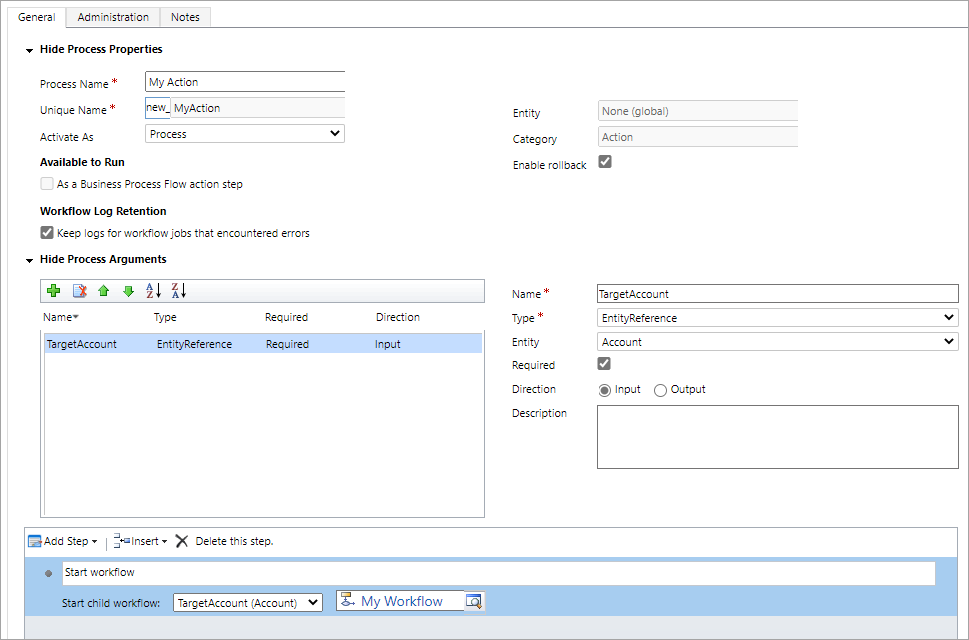
- Add PHP code to call the custom action:
$ref = new \AlexaCRM\CRMToolkit\Entity\EntityReference( 'account', $accountid );
$request = [
[
'key' => 'TargetAccount',
'type' => 'EntityReference',
'value' => $ref
]
];
ASDK()->executeAction( 'new_MyAction', $request );